We now have multiple keyboard modes in xrdesktop: lowercase, uppercase, numbers, special characters and emojis!
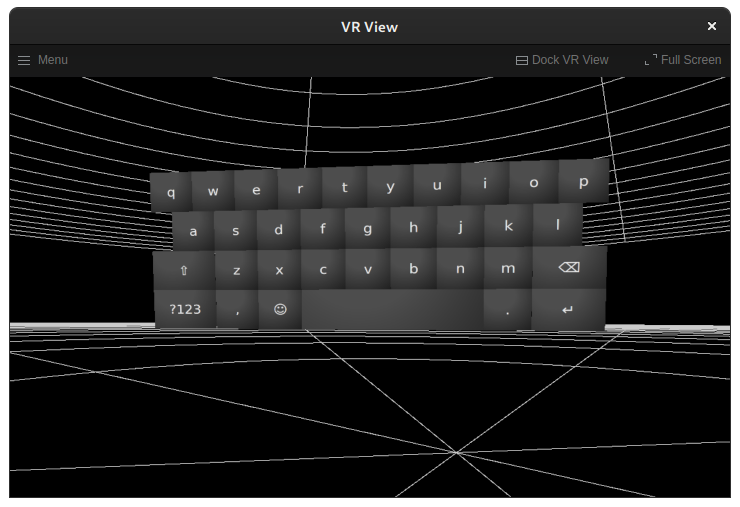
The modes are specified in JSON format and loaded as a GResource. The following shows an abbreviated example of how each key is specified. Each key is part of a mode and has a label, x and y coordinates and a width. An optional target makes a key switch to a different mode.
{
"name": "Small",
"modes": [
{
"name": "Main",
"keys": [
{ "label": "q", "x": 0.0, "y": 0.0, "w": 1.0 },
{ "label": "w", "x": 1.0, "y": 0.0, "w": 1.0 },
{ "label": "e", "x": 2.0, "y": 0.0, "w": 1.0 },
{ "label": "r", "x": 3.0, "y": 0.0, "w": 1.0 },
{ "label": "t", "x": 4.0, "y": 0.0, "w": 1.0 },
{ "label": "y", "x": 5.0, "y": 0.0, "w": 1.0 },
...
{ "label": "⇧", "x": 0.0, "y": 2.0, "w": 1.5, "target": "Capitals" },
{ "label": "z", "x": 1.5, "y": 2.0, "w": 1.0 },
{ "label": "x", "x": 2.5, "y": 2.0, "w": 1.0 },
{ "label": "c", "x": 3.5, "y": 2.0, "w": 1.0 },
{ "label": "v", "x": 4.5, "y": 2.0, "w": 1.0 },
{ "label": "b", "x": 5.5, "y": 2.0, "w": 1.0 },
{ "label": "n", "x": 6.5, "y": 2.0, "w": 1.0 },
...
{ "label": "⌫", "x": 8.5, "y": 2.0, "w": 1.5 },
{ "label": "?123", "x": 0.0, "y": 3.0, "w": 1.5, "target": "Numbers" },
{ "label": ",", "x": 1.5, "y": 3.0, "w": 1.0 },
{ "label": "☺", "x": 2.5, "y": 3.0, "w": 1.0, "target": "Emoji" },
{ "label": " ", "x": 3.5, "y": 3.0, "w": 4.0 },
{ "label": ".", "x": 7.5, "y": 3.0, "w": 1.0 },
{ "label": "↵", "x": 8.5, "y": 3.0, "w": 1.5 }
]
},
{
"name": "Capitals",
"keys": [
{ "label": "Q", "x": 0.0, "y": 0.0, "w": 1.0 },
{ "label": "W", "x": 1.0, "y": 0.0, "w": 1.0 },
{ "label": "E", "x": 2.0, "y": 0.0, "w": 1.0 },
{ "label": "R", "x": 3.0, "y": 0.0, "w": 1.0 },
{ "label": "T", "x": 4.0, "y": 0.0, "w": 1.0 },
{ "label": "Y", "x": 5.0, "y": 0.0, "w": 1.0 },
...
{ "label": "⇧", "x": 0.0, "y": 2.0, "w": 1.5, "target": "Main" },
{ "label": "Z", "x": 1.5, "y": 2.0, "w": 1.0 },
{ "label": "X", "x": 2.5, "y": 2.0, "w": 1.0 },
{ "label": "C", "x": 3.5, "y": 2.0, "w": 1.0 },
{ "label": "V", "x": 4.5, "y": 2.0, "w": 1.0 },
{ "label": "B", "x": 5.5, "y": 2.0, "w": 1.0 },
{ "label": "N", "x": 6.5, "y": 2.0, "w": 1.0 },
...
{ "label": "⌫", "x": 8.5, "y": 2.0, "w": 1.5 },
{ "label": "?123", "x": 0.0, "y": 3.0, "w": 1.5, "target": "Numbers" },
{ "label": ",", "x": 1.5, "y": 3.0, "w": 1.0 },
{ "label": "☺", "x": 2.5, "y": 3.0, "w": 1.0, "target": "Emoji" },
{ "label": " ", "x": 3.5, "y": 3.0, "w": 4.0 },
{ "label": ".", "x": 7.5, "y": 3.0, "w": 1.0 },
{ "label": "↵", "x": 8.5, "y": 3.0, "w": 1.5 }
]
},
...
]
}
Numeric mode:
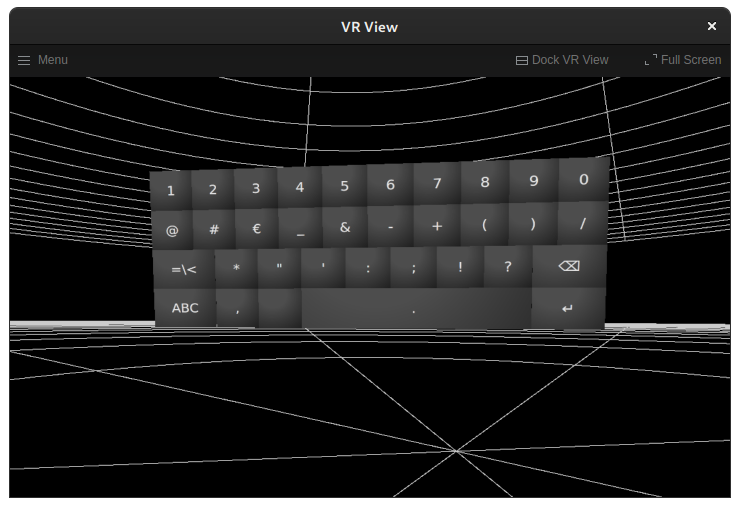
Special character mode is accessible from the numeric mode.
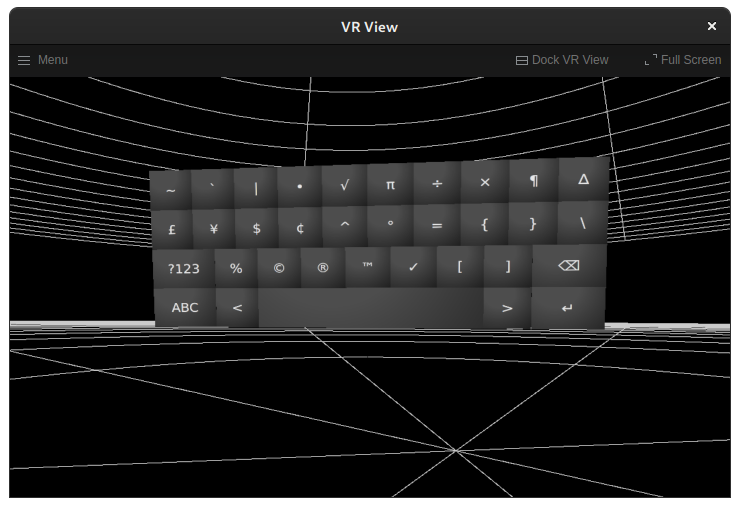
And we have support for emojis!

The emojis are specified literally in the JSON file:
{
"name": "Emoji",
"keys": [
{ "label": "😀", "x": 0.0, "y": 0.0, "w": 1.0 },
{ "label": "😃", "x": 1.0, "y": 0.0, "w": 1.0 },
{ "label": "😄", "x": 2.0, "y": 0.0, "w": 1.0 },
{ "label": "😁", "x": 3.0, "y": 0.0, "w": 1.0 },
{ "label": "😆", "x": 4.0, "y": 0.0, "w": 1.0 },
{ "label": "😅", "x": 5.0, "y": 0.0, "w": 1.0 },
...
]
}
To get it all working, I had to add Pango as a dependency, because it supports font fallbacks. Most fonts do not support all possible characters, so when you want to draw text in many languages, you will need to use several backup fonts.
I added a small pango example to gulkan, showing Arabic, Chinese and Hindi text plus emojis:
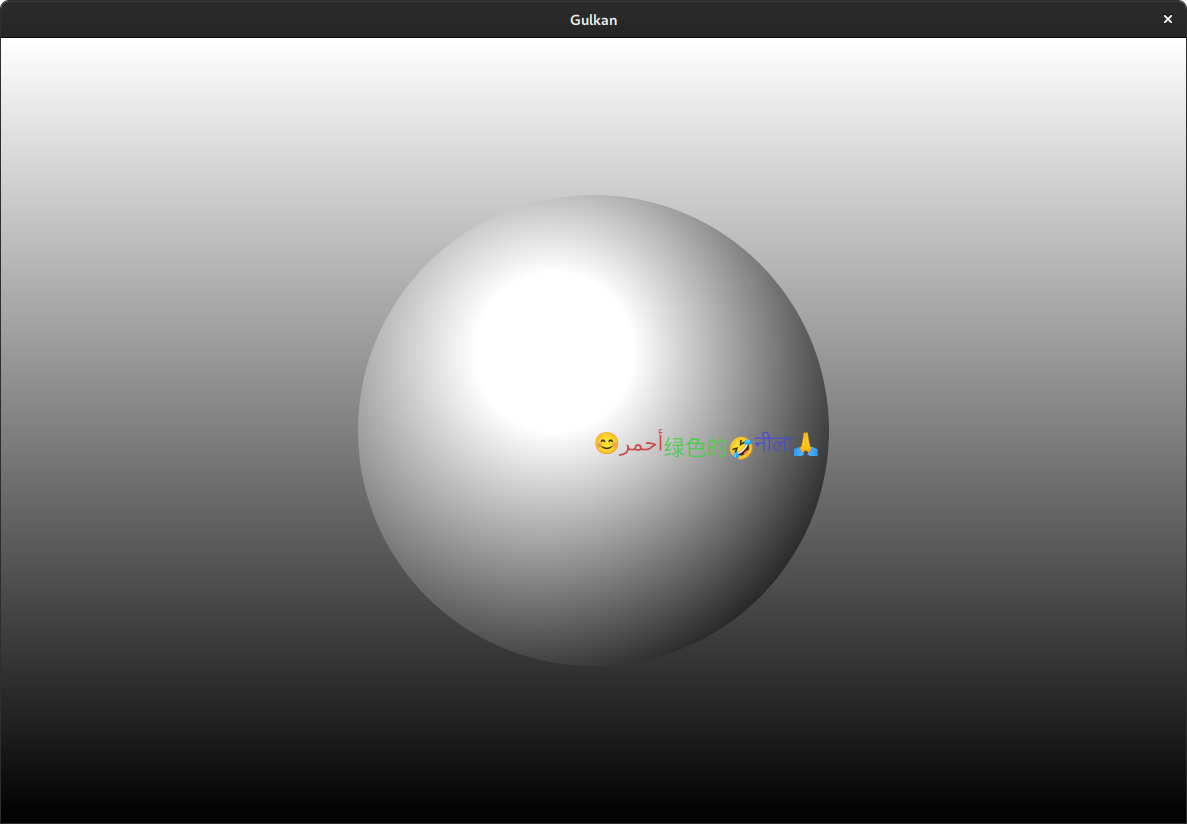
That’s it for now! A future post will showcase Kwin support for xrdesktop with a virtual keyboard.