The xrdesktop project comes with built-in support for the two most popular desktop environments: GNOME and KDE. I’ve managed to get my virtual keyboard working for KDE!
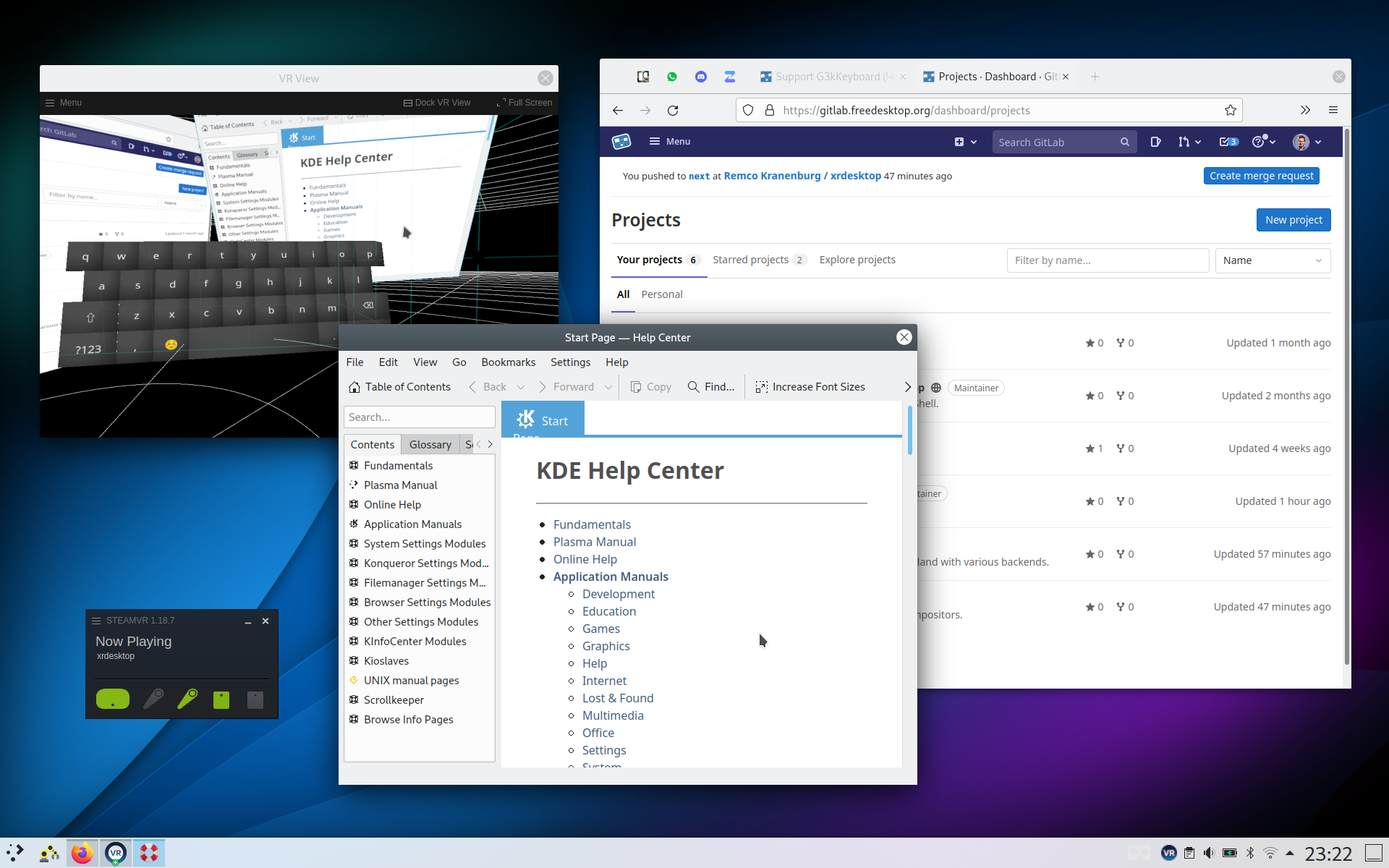
KDE’s xrdesktop support comes in the form of a KWin ‘desktop effects’ plugin. It is in this plugin that windows are mirrored in the VR environment. This is also the place where I needed to add support for input through the virtual keyboard.
Luckily, there was existing code that worked with SteamVR’s keyboard. Adding
xrdesktop’s own keyboard support was a matter of connecting to its
key-pressed-event event with a callback, which synthesizes a key press using
libinputsynth.